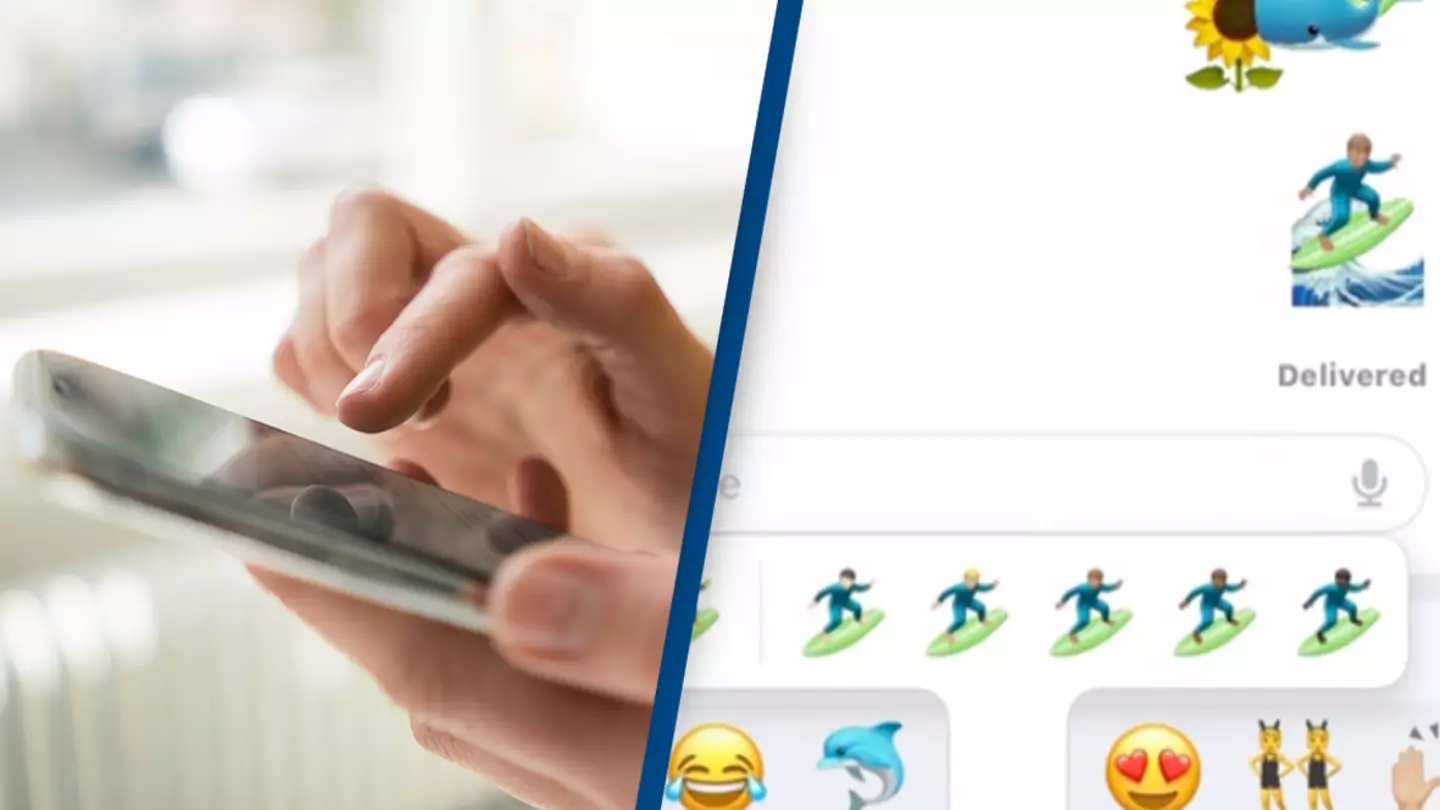
Lock up your moms and dads because there's a way you can stack emojis.
It's bad enough when your mom texts you to see if you're still coming for dinner and proceeds to use an eggplant emoji followed by a winky face. Then there's when your dad says he's had to postpone mowing the lawn because of the rain and uses the splashing one. Now, imagine if your parents knew they could literally stack certain emojis together in one big picture. *Shudders*
What's the update?
If you're over the age of 40 or simply like whacking out a few emojis here and then to spice up a cheeky iMessage, there's now a way to up your game.
Advert
People are flooding to social media after being left 'mind blown' realising you're no longer limited to just sending one emoji at a time on your iPhone or other Apple device, but can actually stack certain emojis together to paint more of a picture of what you're trying to say - or perhaps you're simply bored on the train and trying to make some pretty pictures.
But how do you go about stacking emojis?
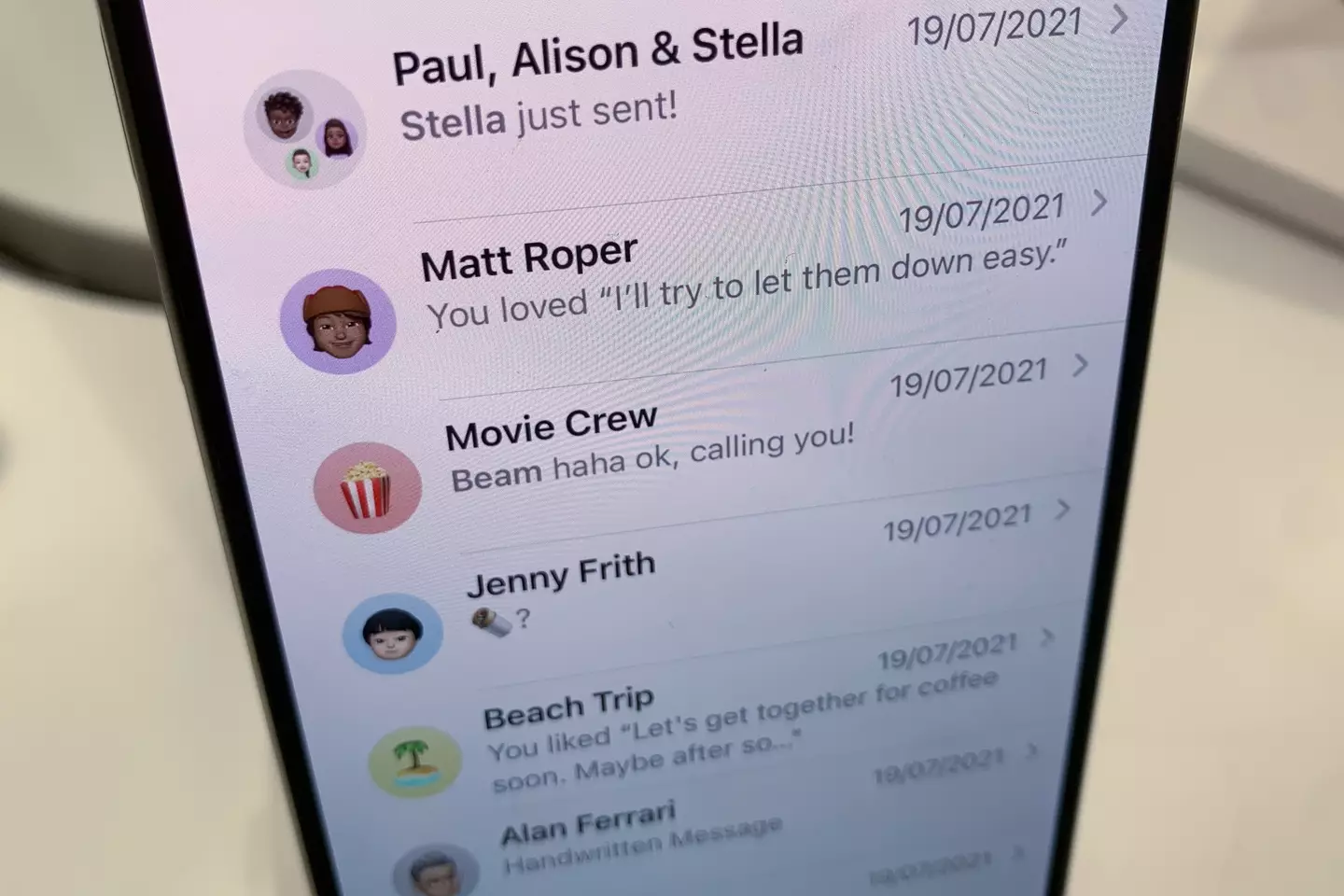
How to stack
First up, it's probably useful if you open up iMessage, tap on the text field and click on the button which shows you all of Apple's emojis
Advert
Next, you decide which emoji you want to serve as the stack's base layer. For example, if I decided to try and recreate a scene out of The Little Mermaid, I'd probably start with waves or water.
Click whichever emoji you want as the base, press down and then drag it into the empty text field of your message.
FY, you can't change this first base layer later on, so make sure you're certain. When you're ready to commit, press send and the collaging has begun.
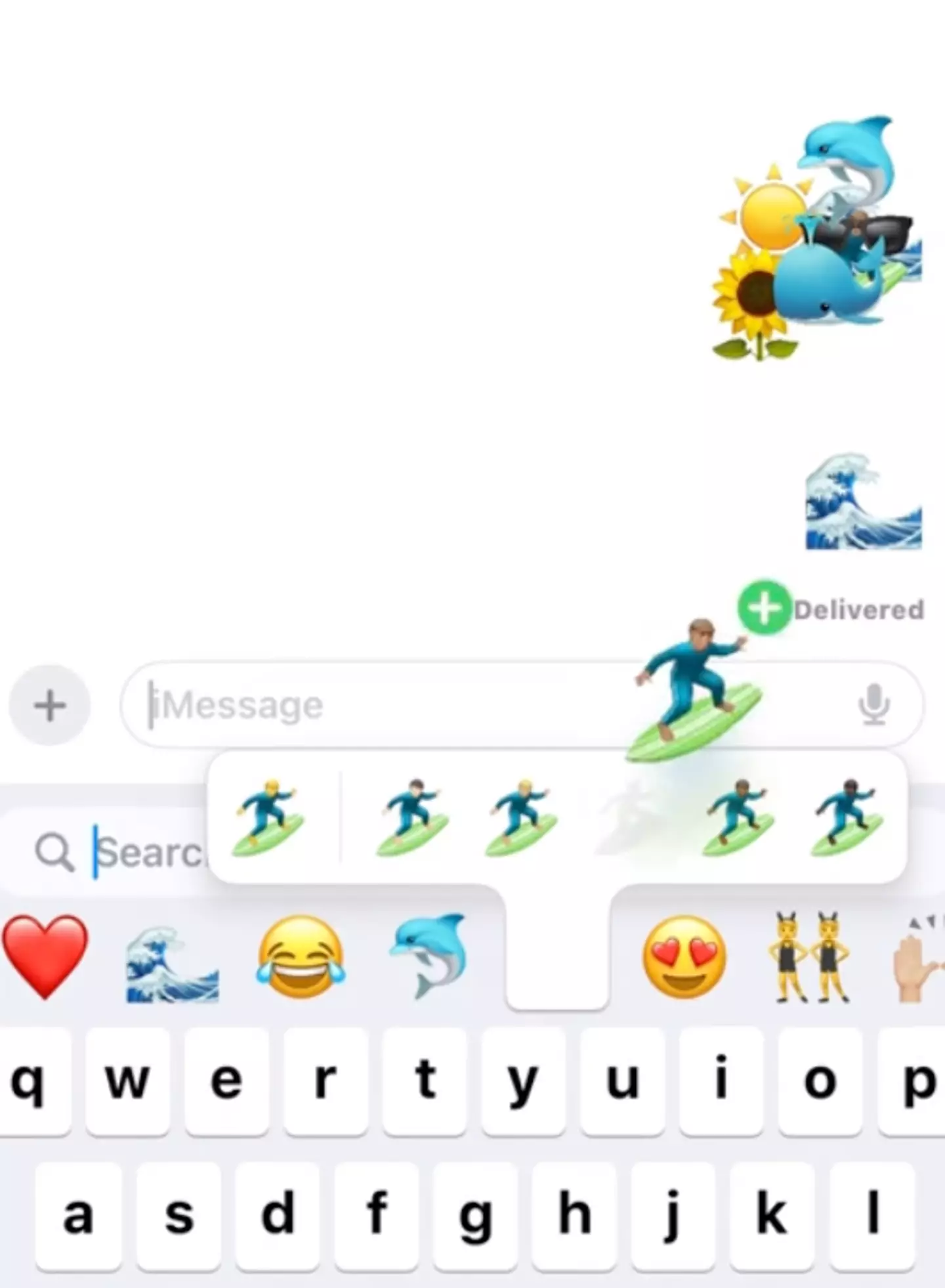
Advert
Then you simply repeat the process, finding another emoji, tapping, holding and dragging, this time on top of the base emoji sticker and you keep going until you're happy with the finished product.
Fear not if you're not convinced by one of the second or above emoji's placings, you can adjust them by pressing down and dragging it around. Although, if you're on an iPhone opposed to iPad or Mac, this requires pretty surgical-like precision and no fumbling thumbs. You can also pinch in and out on an emoji to resize it. Or, if you decide against one completely, you can just tap and hold and a menu will appear, you click 'Sticker details' and then swiping left will help delete it.
And it's not taken long for people to flood to social media in awe of the hack.
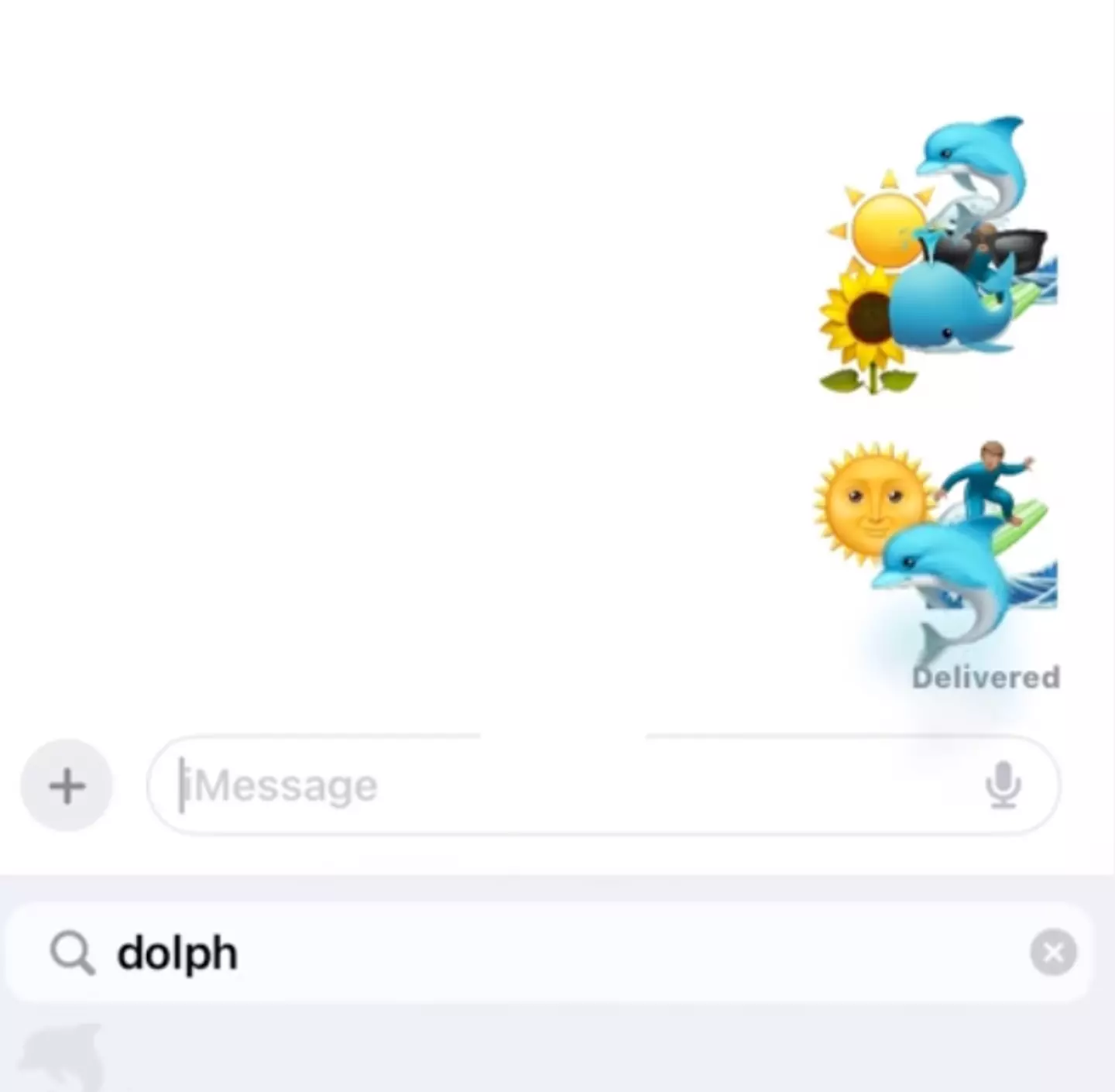
Advert
One TikToker - who goes by @koral_kristen - took to her page yesterday (28 April) to state: "I WAS TODAY YEARS OLD WHEN I FOUND OUT YOU CAN STACK EMOJIS."
"[...] MIND BLOWN."
And the conversation has spilled onto X too, a user noting: "What a fabulous new way to waste time."
"It works," another confirmed
Advert
And a third wrote: "Cool didn't know."
Topics: Apple, Phones, Social Media, Technology, Twitter, iPhone, TikTok