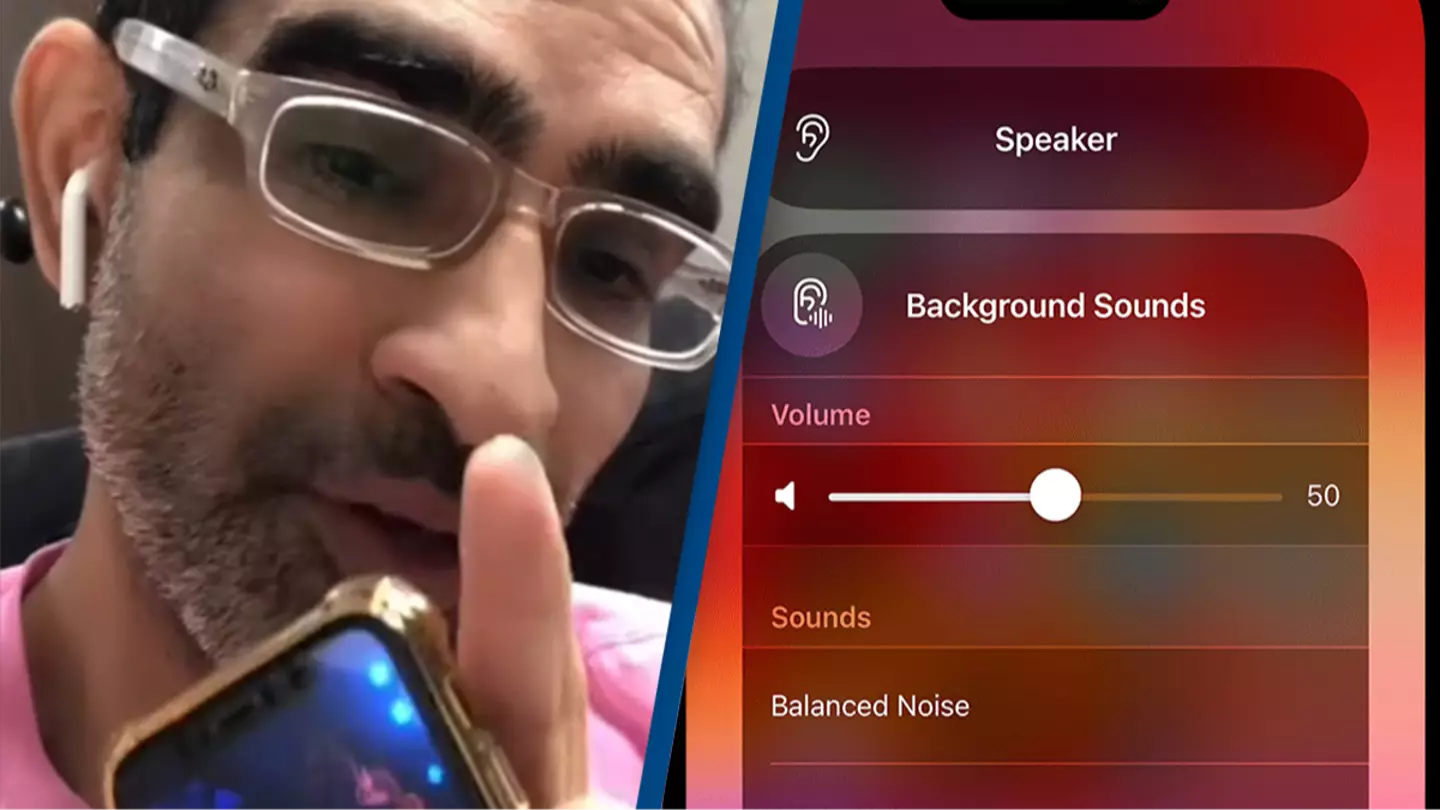
The second you start thinking about trying to sleep, it's game over - you're in your head.
Lying in bed almost lifeless, trying not to move or scratch that itch on your leg that has only come about because your body knows you want to sleep, what can you do?

Well, if you struggle to sleep like me, and if you're also an iPhone user like me - then you'll be happy to hear Steve Jobs' predecessor at Apple, Tim Cook, has thought of it all with a feature that might be able to help.
Advert
When people on Reddit discovered this feature, it's fair to say they were mind-blown.
One user commented: "OMG WHAT KIND OF MAGIC IS THAT."
While another said: "Previous Apple employee here. I had no idea this was a thing, never heard anyone talk about it once. Having kids I’ve used videos to do this same thing, knowing this would have been good when I needed it. Thanks."
But what were they so grateful for? Let's cut to the chase - after all, that's why you're here.

Back in 2021 Apple brought out iOS15, and users who have downloaded the update, or any of the newer updates, will be able to play ambient noises to help ease them to sleep.
It is a game changer, and if you previously listened to background noises through Spotify then it will simply cut out the middle man.
So how can you play the sound of rainfall on your phone? It's simple.
First, you need to call up the 'Control Center', then tap the 'Hearing' button - if you can't see it, add the Hearing button to Control Centre.
Now exit out of there and swipe down from the top right of your screen and you should find a little ear - tap it.

Next, click on the 'Background Sounds' switch button to start or stop playing background noises.
Then, press the name of the current sound to view other sounds, then choose a sound name to listen to a preview. After you’ve chosen a sound, tap 'Background Sounds' to go back.
It's as simple as that; no more sleepless nights, no more closing your eyes and picturing complete darkness before having an urge to Google something completely random like 'what is the biggest stadium in the world'.
Nope, none of that, just tune into the pitter patter of that rainfall, or the sound of waves rolling in.