
There's a simple way to turn off a feature in Apple's latest iOS update which police have shared their concerns about.
You've heard of AirDrop but how about 'NameDrop'? One of the latest of Apple's features to be spotted on iPhone and Apple Watch devices if you've recently updated to iOS 17.
While AirDrop and now NameDrop have been added to ease users' experiences and simplify the sharing of information, police have spoken out about NameDrop and the risk it could pose to people's privacy, also sharing how you can turn off the feature.
Watertown CT Police Department took to Facebook on 26 November to warn about the new update.
Advert
The post reads: "With the new Apple update 'NameDrop' is enabled by default.
"With this feature enabled, anyone can place their phone next to yours (or your child’s phone) and automatically receive their contact information to include their picture, phone number, email address and more, with a tap of your unlocked screen."
Indeed, according to Apple's website, the feature comes as part of the iOS 17 update and helps users 'quickly share contact information with a nearby iPhone or Apple Watch'.
However, it doesn't 'automatically' share or receive contact information like the police's post conveys.
Advert
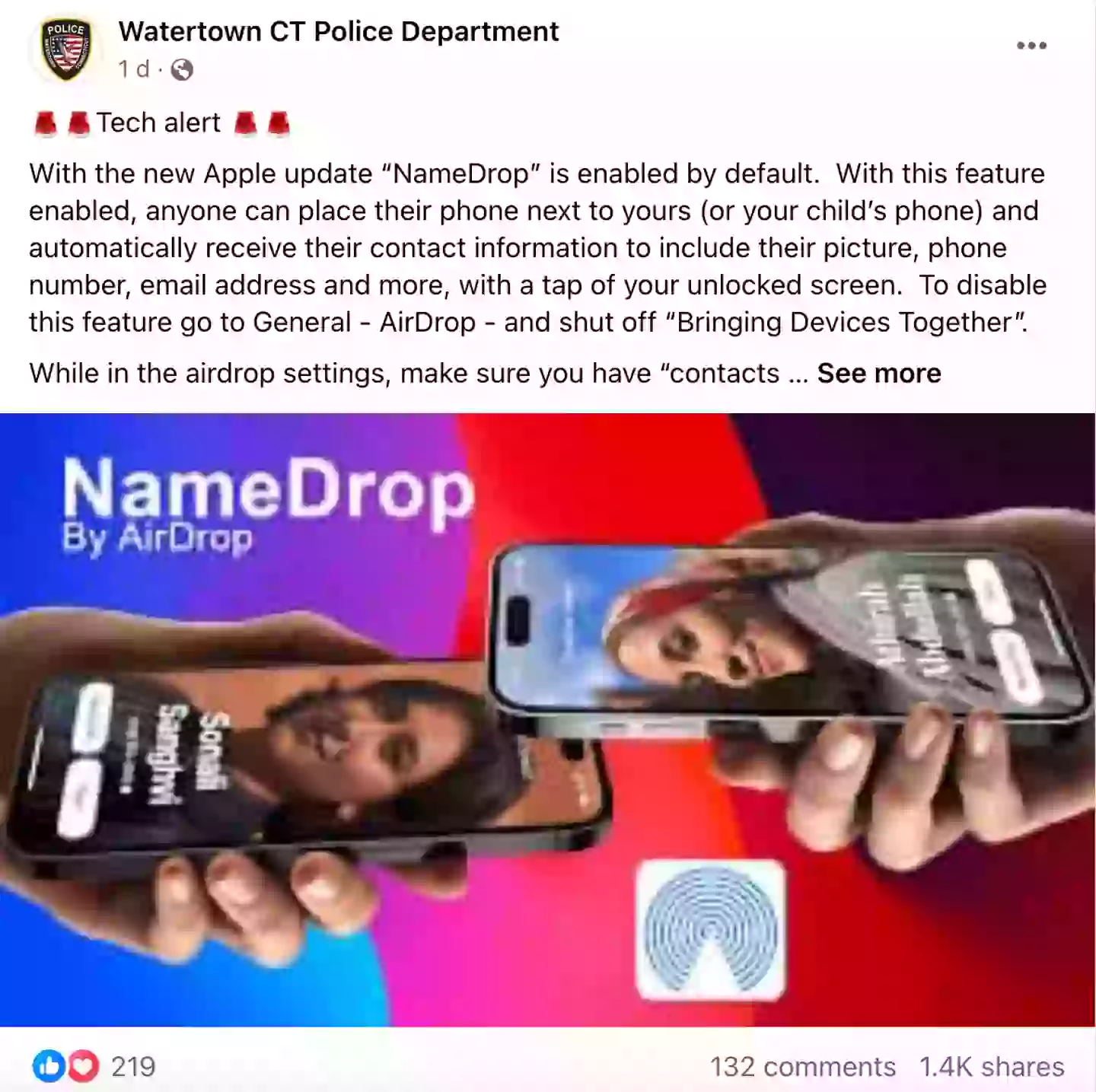
When NameDrop is on - which it automatically is when you first install the update - that doesn't mean your information immediately just fires over to anyone standing near to you who also owns an iPhone or Apple Watch.
The suggestion to share or receive information will pop up on your screen, and you can choose whether to 'Share' or 'Receive Only,' as per Wired.
And if you choose not to share or receive any information at all? Well, you can just lock your device using the power button, or move away from the person.
Advert
But if you do want to disable the feature just in case?
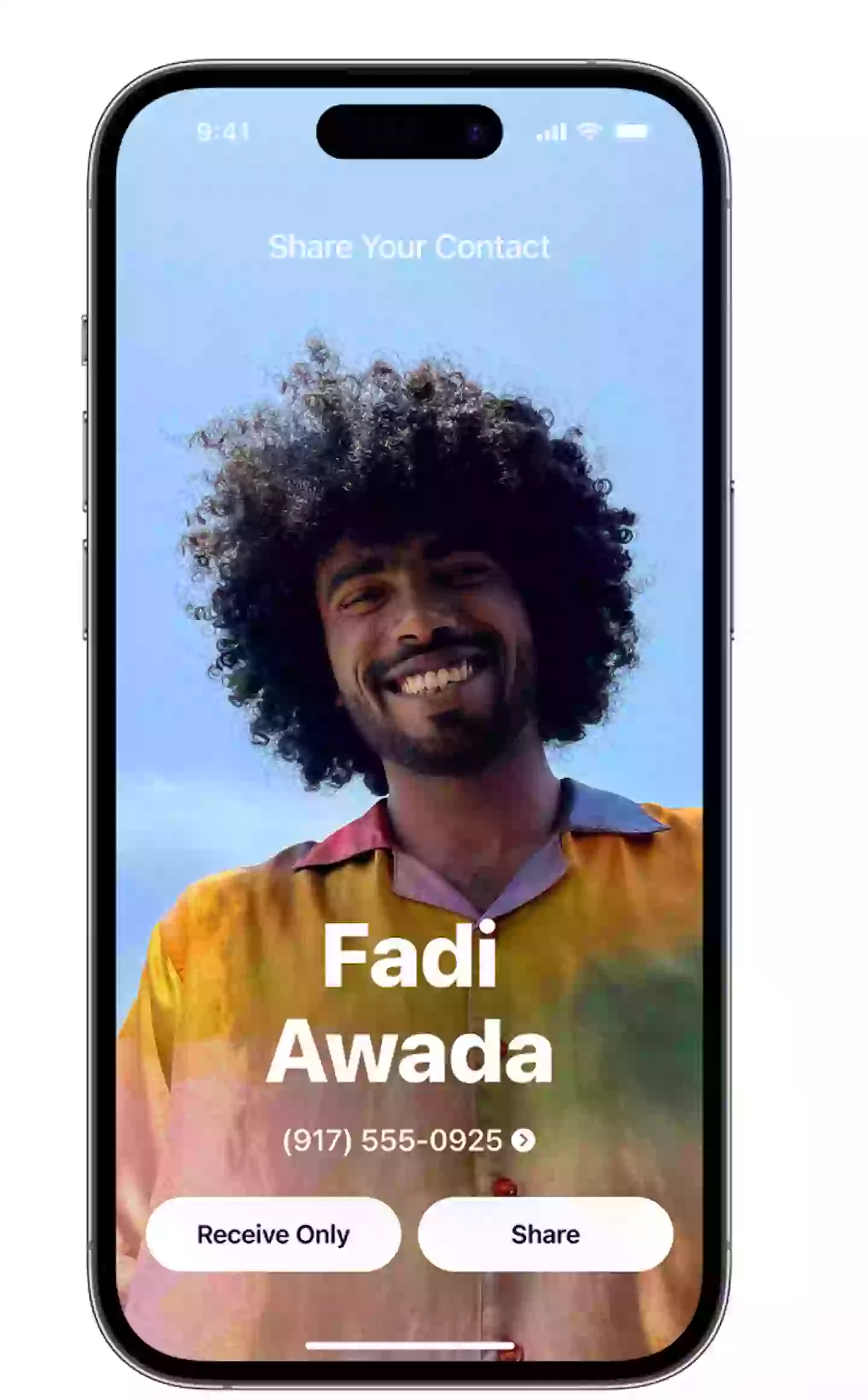
Well, it's pretty easy. As the police department notes, you just have to open up your settings app and then go to 'General'.
The click on 'AirDrop' and turn off the toggle for 'Bringing Devices Together'.
Advert
"While in the airdrop settings, make sure you have 'Contacts only' set so you don’t receive unwanted pictures from strangers," Watertown CT Police Department adds.
Don't worry too much about turning the feature off though, because strangers can't actually access your information without you allowing them to.

Some iOS 17 users have flooded to the police department's post to call out the information provided by the authorities for not quite matching up.
Advert
One Facebook user said: "This is not correct. Firstly the automatic setting is for contacts only. Secondly your phone must be unlocked for it to work and lastly, as usual, you need to approve the transfer."
However, another user wrote: "Done. Thank you for this PSA!
Approval or NOT, thank you for sharing this information. Always helpful to know more than less!"
Topics: Apple, Police, Technology, US News, World News, iPhone, Facebook, Social Media